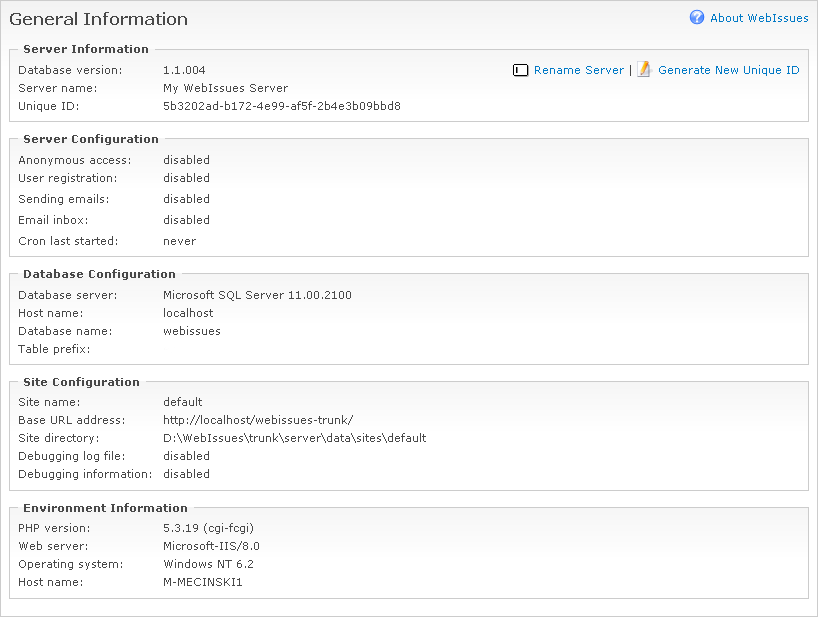WebIssues Manual
WebIssues Manual
Version 1.1.5
In order to display general information about the server, go to the Administration Panel and click General Information.
You will see the version number of the currently installed database schema, the name of the server and its unique identifier. You can use the Rename Server command to change the name of the server, which is visible in the upper left corner of the Web Client and in the title bar of both client programs. With the Generate New Unique ID command you can change the identifier of the server to a new, randomly generated identifier.
Note
The unique identifier allows the Desktop Client to distinguish individual instances of the WebIssues server, regardless of their name and URL. It is automatically generated during the installation, and normally there is no need to change it. Changing this identifier may be needed when a server instance is cloned (for example, when an update is tested on a temporary copy before deploying to production environment), and also after manually making changes to the database (for example, when you restore a previous version of the database from the backup).
The next section displays the configuration of your server, including the status of anonymous access and user self-registration, the configuration of outgoing and incoming email servers, and the last execution of the cron job which is necessary for sending and receiving emails to work. For more information, see the section called “Cron jobs”.
In the next section you can see information about the type and version of the database server, the name of the host and the database, and an optional prefix for table names in the database. Below the configuration of the server's site is displayed, including the name of the instance (usually it will be default, unless you created multiple instances of the server within a single installation), the base URL of the server and the path of the directory where the configuration file is located. The last section displays the version of PHP, the web server and the operating system, and the name of the computer on which WebIssues is installed.